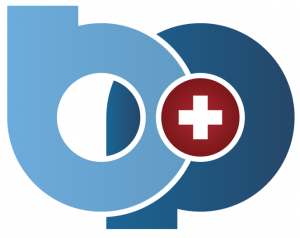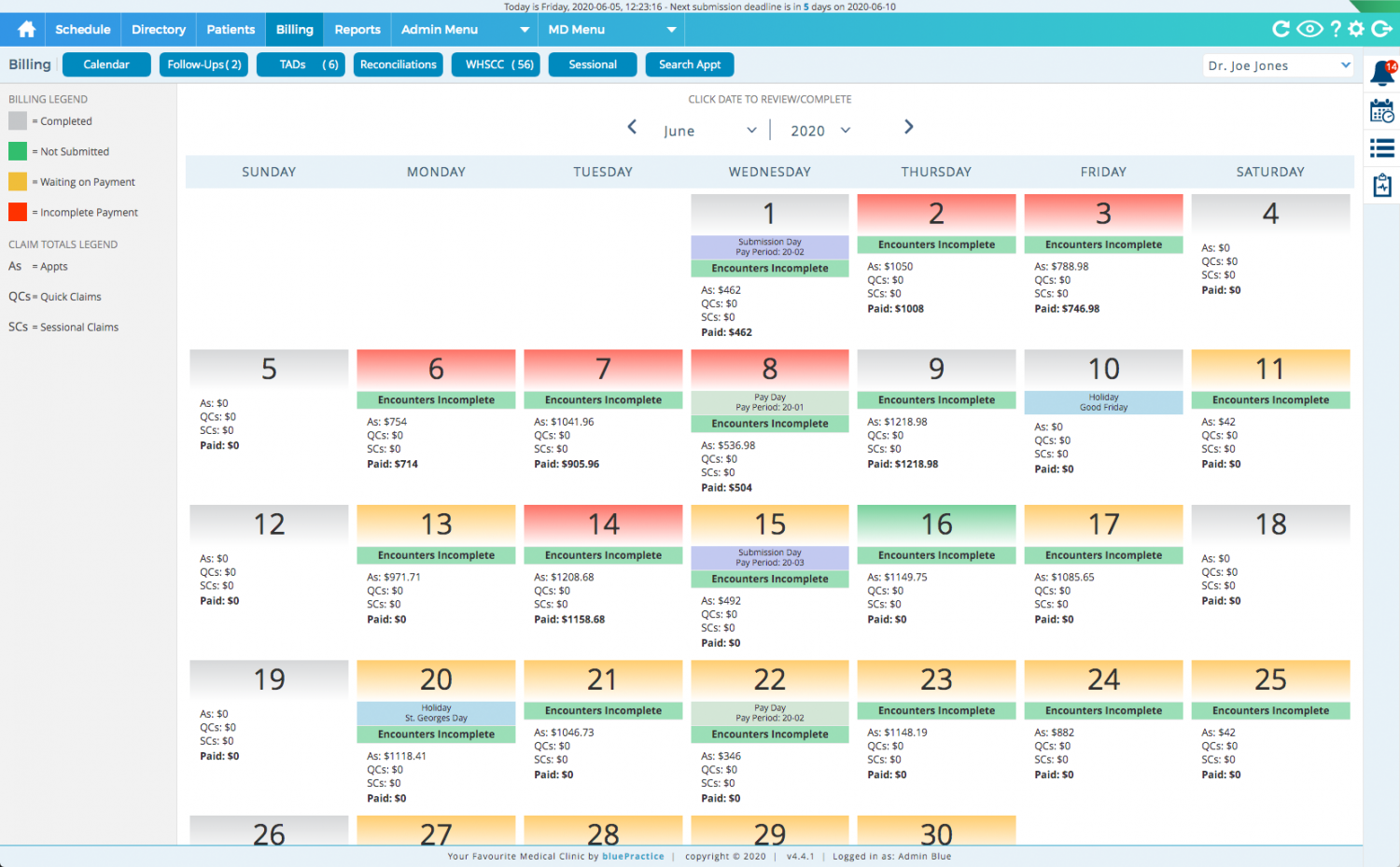Blue Practice Platform
The Blue Practice platform is a locally installed web based application that can be ran from any computer at the clinic. All data created by the application is kept on the computer system at the clinic. The platform can be ran as a stand alone product, accessed on your network at the clinic or remotely using secure two-factor authentication.
Blue Practice prefers the Chrome web browser. Any hardware device that can run Chrome browser can run Chrome. It works great on PC’s, Mac’s, Linux, iPads, tablets, Windows surface devices, iphones, Android phones, Blackberry’s, Chromebooks, etc
Blue Practice charting and CPP form is designed to be used by the physician during the patient visit